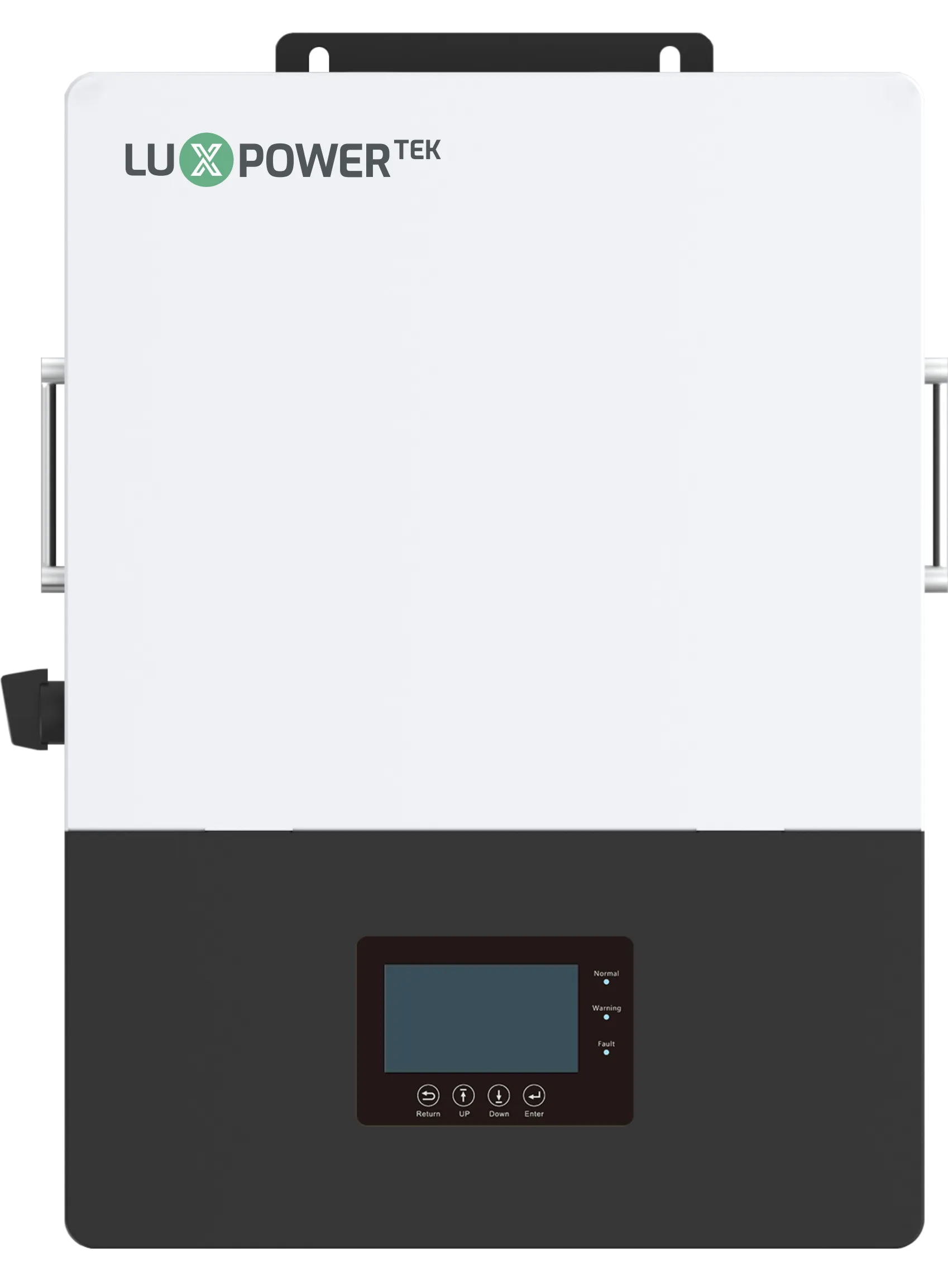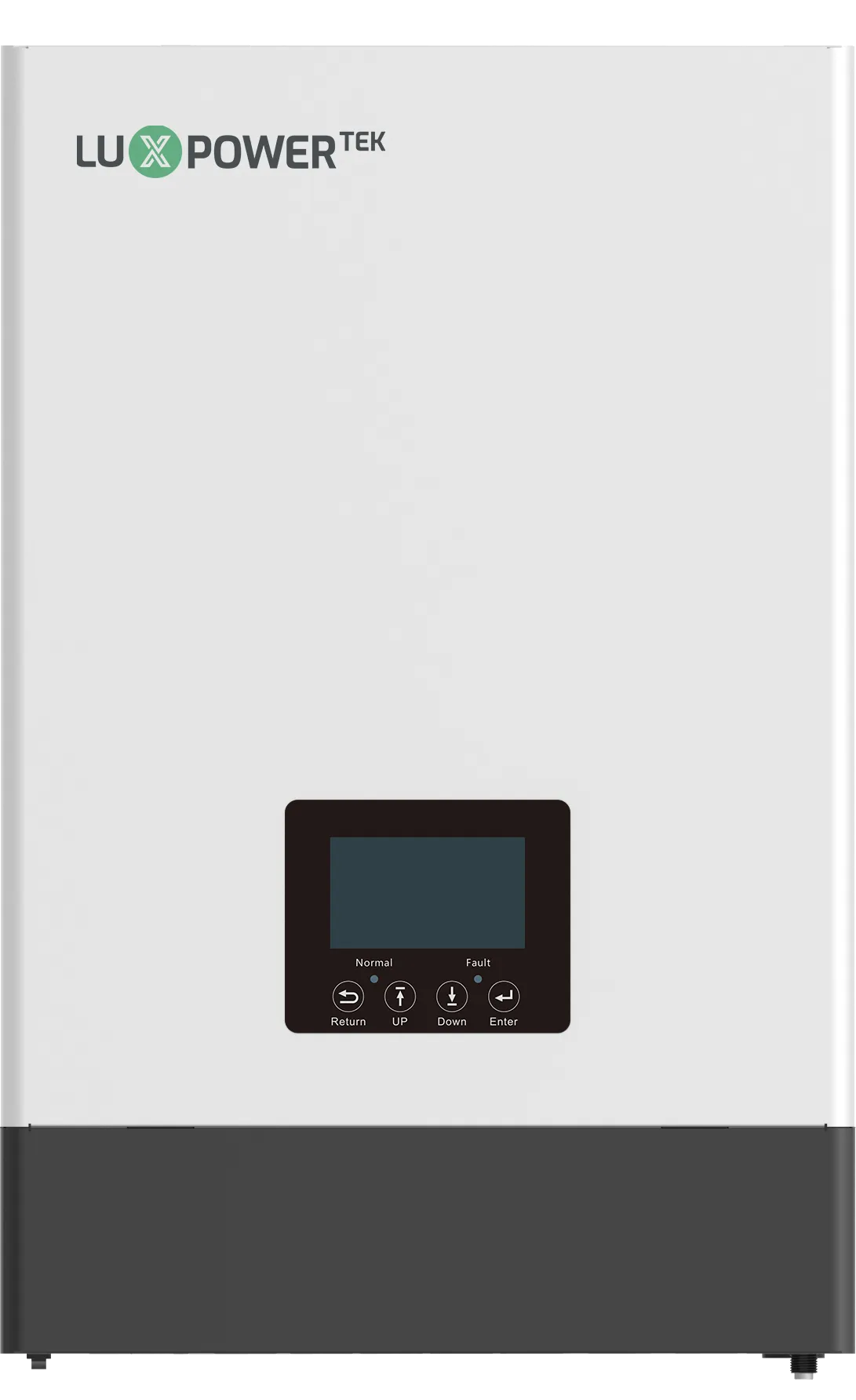Solar Hybrid Inverter Series

Intelligent Working Modes
Self consumption mode for high tariff areas
Charge priority mode for areas where grid power is unstable
Force charge and discharge mode for areas where tariff varies by time

Easy to Use With Battery
Remote upgrade BMS firmware
Wide range of compatible battery brands
Wake up lithium battery from sleep mode
Essential info uploaded to lUX server for quick ESS diagnosis

Advanced Parallel
Up to 10 units parallel expandable to 120kW
Single phase and unbalanced three phase paralleling

Smart EPS
Plug&Play,seamless switching under 10ms
Sufficient backup power for emergency use

Key Features
Light,fast&easy installation
Free and handy monitoring on mobile&PC
Multi phases output on different hybrid models
Generator interface available
How solar hybrid inverter Works
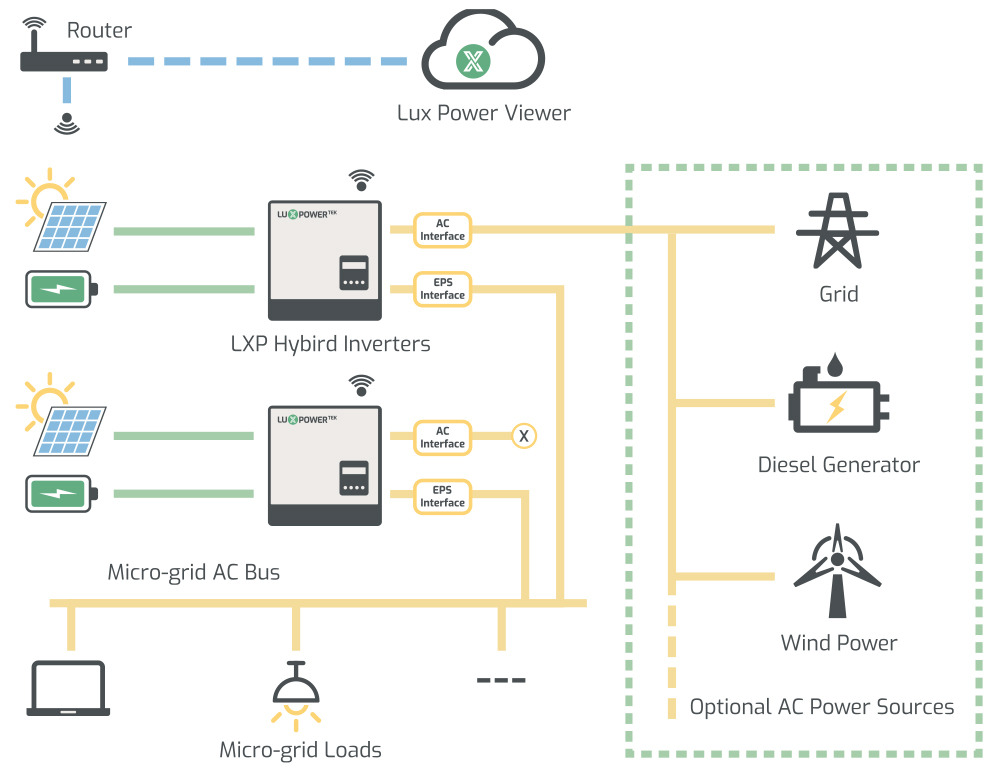
Solar Hybrid Inverter System Connection
A newly designed solar and energy storage hybrid solar inverter, capable to install in on-grid solar, off-grid solar and back-up systems. LXP Hybrid enables a programmable and scheduled smart solar energy storage system to help increase your solar energy self-consumption rate. The hybrid inverter can protect your home appliances from grid shortage, and balance your energy usage strategy to save energy bill.
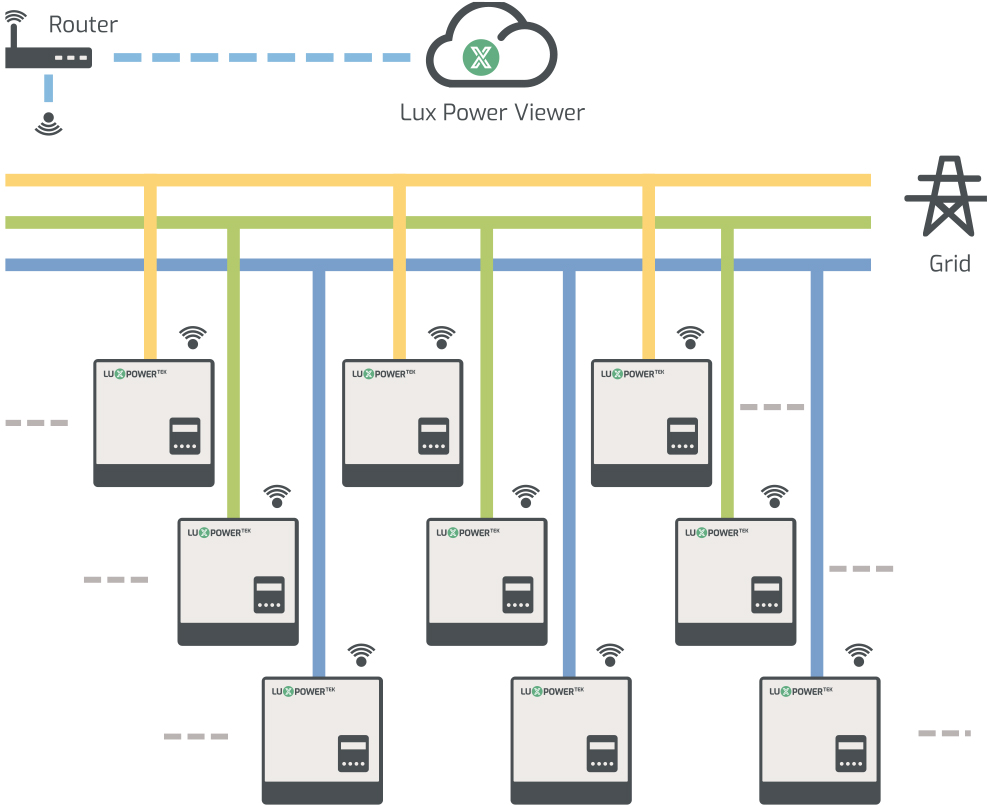
Solar Hybrid Inverter Parallel Connection
Paralleling LXP inverters in one phase to extend the single phase system capacity for either hybrid or AC coupled energy storage applications. Paralleling LXP inverters (single phase inverters) to build a three phase system for either hybrid or AC coupled energy storage applications. Smart paralleling algorithm enable multiple configurable working modes under on-grid, off-grid or micro grid applications.
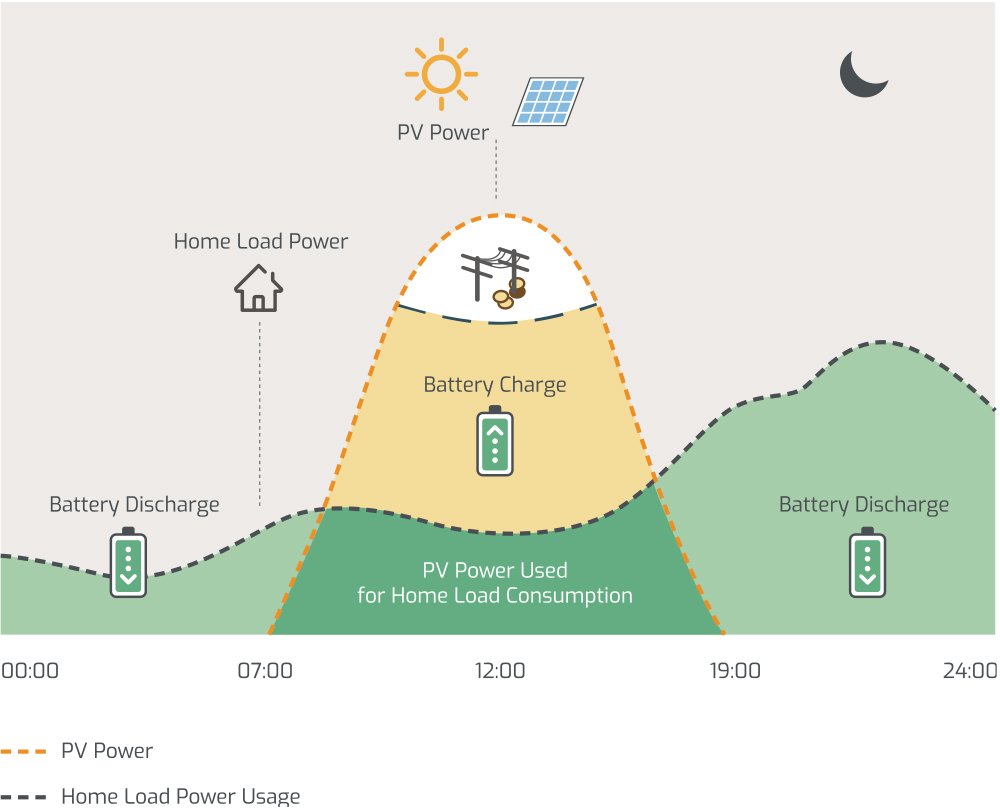
Solar Hybrid Inverter Self Consumption
Under self consumption mode the energy generated by PV will be mainly used by local loads, and rest will be stored in the battery,excessive power will be fed back into the grid. This is the default mode which will increase the self consumption rate and reduce the energy bill significantly.
Force Hybrid Inverter Time Use
Force hybrid inverter charger time use mode, where there is a big difference tariff times. This solar hybrid inverter mode suits for situation where the price difference of energy is big. User can set the charging and discharging time and priority of energy use under Force Time Use mode. The user can also choose whether to charge the battery using grid power if the regulations permitted.