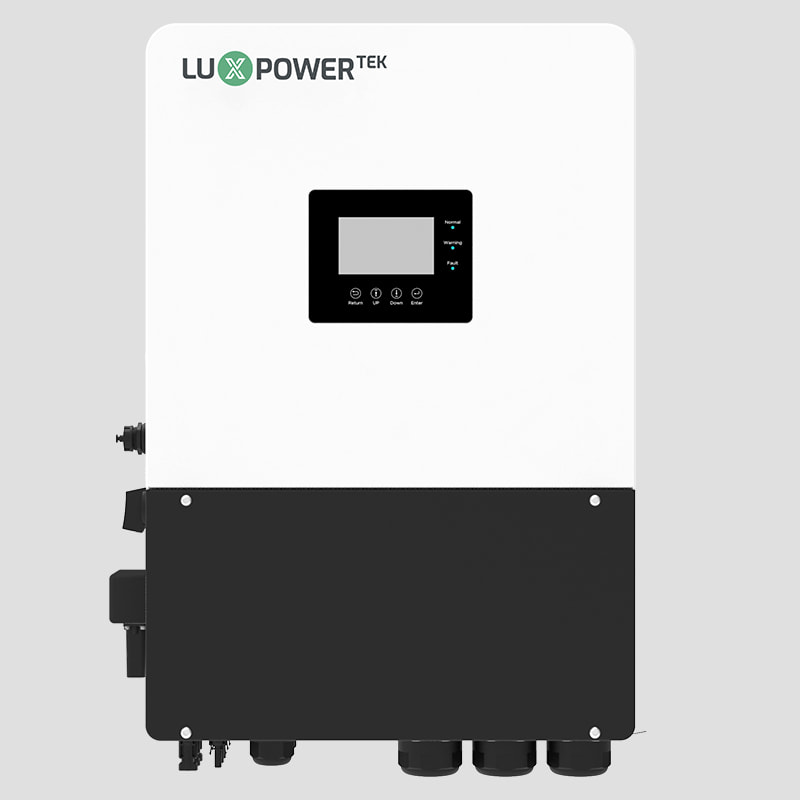What’s Hybrid Solar Solution
Best Smart Energy Storage for Homes & Businesses
A hybrid solar solution integrates solar panels, battery storage, and grid connectivity, offering a smart, efficient, and reliable energy management system. With the rising demand for energy independence, backup power, and peak shaving, hybrid systems are becoming the best choice for homeowners and businesses looking to optimize their energy use.
🔹 How Does a Hybrid Solar System Work?
✔ Solar Panels generate renewable energy during the day.
✔ Battery Storage saves excess solar power for nighttime or backup use.
✔ Grid Connection ensures power availability when solar or battery reserves are low.
✔ Smart Energy Management allows seamless switching between solar, battery, and grid power.
Recommended LuxpowerTek Hybrid Solar Inverters
Why Choose Luxpower Hybrid Solar System?




Seamless Integration
The LuxpowerTek system is compatible with both standby and portable generators, enabling high-power generator support and multiple start options. It can be automatically activated based on a user-defined battery State of Charge (SOC) or manually controlled via the LuxpowerTek App, offering greater flexibility. Additionally, the system periodically runs self-checks on the generator to ensure functionality, providing a reliable and extended backup solution during power outages.Seamless Integration
The LuxpowerTek system is compatible with both standby and portable generators, enabling high-power generator support and multiple start options. It can be automatically activated based on a user-defined battery State of Charge (SOC) or manually controlled via the LuxpowerTek App, offering greater flexibility. Additionally, the system periodically runs self-checks on the generator to ensure functionality, providing a reliable and extended backup solution during power outages.