Q1: How to set password to my wifi dongle?
A:Please refer document ‘Monitor system setup for Distributors’or ‘Monitor system setup for endusers’to set the password. It is available in the website:https://www.luxpowertek.com/download/
Q2: Why does the middle light (Cloud LED) of the WiFi dongle keep blinking? Or Why is my device offline?
A: When wifi dongle works normal, three LEDs should be solid on. If the middle LED in the wifi dongle is flashing or you can not find your inverter in the monitor system, this may caused by the following reasons,Wifi password is not set or wrong. If you have not set wifi password, please refer the ‘‘Monitor system setup for Distributors’ or ‘Monitor system setup for endusers’ to set the password. (https://www.luxpowertek.com/download/).
-
- If you have already set the password, please connect your mobile or PC to wifi donlge hotspot, and visit website 10.10.10.1 . Both username and password are ‘Admin’, after login, please check if the wifi dongle can get IP address, if can not, it means wrong password, if yes, it means the password is right.
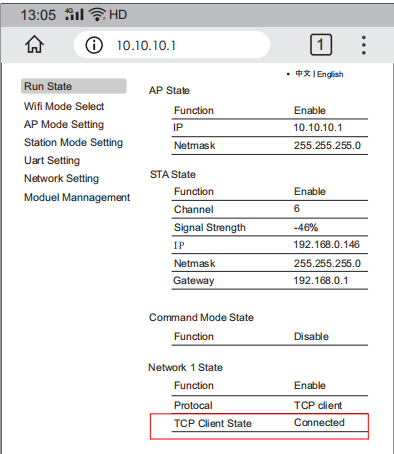
- The wifi has some problem, after you login and find the wifi module has already get the IP address, if the connect status for ‘Network 1 state’ is still disconnect, it means the wifi has some problem. Please check your wifi and internet.
- If you have get the IP address and your TCP Clinet State is Connected, Please check if you have already add this datalog SN to your station. When you register in the APP for the enduser account, you need to input the SN of wifi module, then the datalog is added to your station automatically. If you use a distributor account and installer account, please login the web and go to ‘configuration’->’station ‘to add station first, then go to ‘datalog ‘ page to add the datalog. Then restart the wifi dongle.
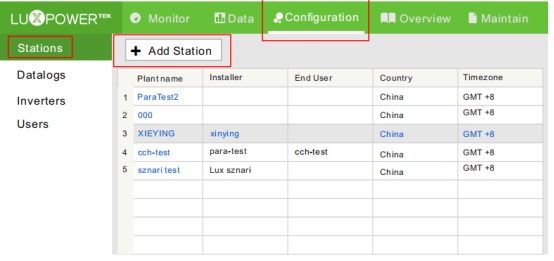
Q3: How can I monitor and configure the inverter when the network is unavailable at site ?
A: Local connection is available in the Luxpower APP, please check the ‘Monitor system setup for endusers’file which is available in the download website.
Q4: What can I do if I forget the username and password for my monitor system?
A: Please contact local distributors or info@luxpowertek.com and tell them the inverter and wifi dongle SN, we will help you to find username and reset the password.
Q5: What can I do if I have more than one inverters in one installation?
A: If your models are standard model, you just need to add all datalogs to your station. If you have parallel model for your installation, set them to paralleling group, so that you can see all inverters easily. Please go to Overview->Device Overview->choose the station ->click Parallel->Input Parallel index(you can put 1,2,3)->Save
If you have parallel model for your installation, set them to paralleling group, so that you can see all inverters easily. Please go to Overview->Device Overview->choose the station ->click Parallel->Input Parallel index(you can put 1,2,3)->Save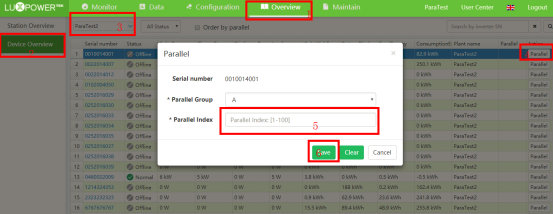
Q6: What can I do if I change my wifi router password?
A: Please refer Monitor system setup for Distributors’ or ‘Monitor system setup for endusers’ to set the wifi password again.
Q7: How can I change my password for the monitor system?
A: You can change your password by visit website server.luxpowertek.com and go to ‘Configuration’->’Users’->’Modify password’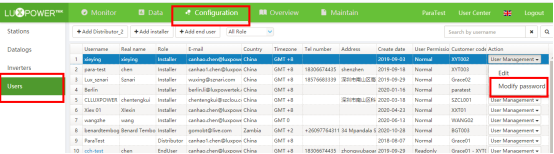
Q8: How can I update the firmware for my inverters?
A: Please contact local distributors for firmware update, and it is free.
Q9:Why cannot save settings on Luxpowerview APP or web page and always returns “timeout” ?
A: Please check network strength ,also this could be caused by losing connection of WiFi module with returning ‘Device offline’
Q1: Why does the inverter report ‘Battery communication failure’?
A: (1) If work with the lithium battery , please make sure it is compatible with the Lux units(please check with your installer or distributor)
-
- If the battery is compatible with Lux unit, please choose the battery type or brand on the LCD(Setting->Set battery->Choose Li battery->Choose battery brand)
- The cable inside the Luxpower carton box is used to Pylontech battery, if you are using Pylontech battery, you can use the cable directly. Please note there is lable attached with the cable, do not plug the battery side to the inverter side. If you install more than 8pcs Pylontech battery, you need a hub for the battery.
Make sure you have use the right communicate cable between battery and inverter(Different battery has different communication cable) . The terminal for battery communication port definition is as below: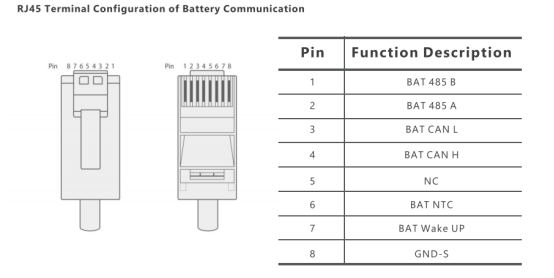
- Please remember to connect Master battery to inverter if you have a battery group, and set Master battery for the battery group.(Please contact battery manufacture for battery group setup)
Q2: How can I choose the battery brand?
You can set the battery by LCD or website(distributors), please refer user manual to set battery and choose battery brand
Q3: Why does the inverter report ‘Battery failure’ ?
The inverter will report battery failure if the battery can not be charged or discharged. Please contact your battery supplier to check the problem.
Q4:Why the system show battery open circuit warning?
- Check if the battery connection is reversed.
- It is suggested to use multimeter to measure the battery voltage before connectto the inverter (input voltage range 40-60V), please pay attention to the battery polarities.
- After you check battery output voltage is normal, please check thebreaker between inverter and battery is closed.
Q5: Why there is no battery voltage and SOC showing though I have connected the battery to the inverter ?
A: If you are using lithium battery , please make sure there is no communication error between inverter and battery .if you are using the lead-acid battery ,please check battery setting and change it to lead-acid mode .
Q6: What parameter should I set for Lead acid battery?
A: There are three stages for lead acid battery. For charge part, please set CV voltage and floating voltage.For discharge part, please set the discharge cut off voltage for on grid and off grid.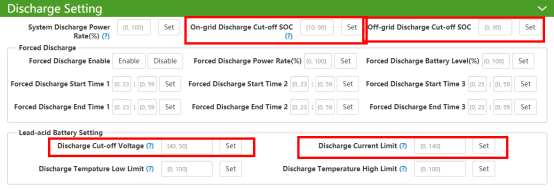
Q7: Why battery does not discharge when grid is available, while it discharge normally when grid is not available ?
A: This issue is related with the
- Discharge cut-off level and discharge hours setting .
Grid available : Battery will discharge when 100% ≥ SOC > On-grid discharge cut-off level(or BMS limitation)Grid unavailable : Battery will discharge when 100% ≥ SOC > off-grid discharge cut-off level(or BMS limitation)
- The system will not discharge if you enable AC charge at setting time
Q8: Why there is no output when grid is unavailable and battery energy is sufficient?
A: Back-up function should be enabled on APP or web page. And also check if it is set to ‘standby’ in the monitor system before enable EPS function.
Q9: Why does the SOC jump suddenly to 100% or 0% sometimes? (Lead acid )
A: When the inverter works in charge mode with lead-acid battery and the breaker of battery is forgotten to be turned on, and the charge power is almost zero, then the inverter will think it is fully charged and adjust the soc to 100%. When the inverter works in discharge mode and the breaker of battery is forgotten to be turned on, and there is no enough energy to discharge and battery voltage will drop rapidly, then the inverter will think the battery energy is ran out and adjust the SOC to 0% . Please restart the inverter to reset the SOC.
Q10: Why battery does not get charged even though PV is sufficient and SOC is not reach 100%?(Lead acid )
A: For the old firmware(Before 2020/12), there are two stages for Lead acid charging. After the battery is full charged(charge to the setting voltage shortly), the system will not charge the battery until the battery voltage is lower than 50V or discharging power has happened.For new firmware, there will be three stages, and users can set CV charge voltage and floating charge voltage. And it will charge the battery to 100%If you have any problem when using lead acid battery with old firmware, please contact Luxpower for firmware update
Q11: Why does the SOC drop without discharging any power? Why is the battery 52V with 15% SOC ? (Lead-acid)
A: The SOC calculation of the lead-acid battery is not accurate. It’s difficult to draw a exact Volt-soc curve because the voltage changes a lot when charging or discharging happens. So for lead acid battery, please focus on the voltage level.
Q12: Why battery does not discharge full power even though power limitation is 100%?(lithium)
A: The charge/discharge power will limited by both by inverter and BMS. For example , the discharge power limitation for inverter is 3000W, and there are only two Pylon US2000 connected to the inverter, so the peak discharge current limited by BMS is 25A*2=50A, so they system maximum discharge power is about 50V*50A=2500W.
Q1: Why does the APP or server return ‘Operation failed, error code:3’ every time I try to enable ‘Back-up function’ ?
A: ‘Back-up’function can be reset only when the inverter is in standby status, so you can set‘Standby’ first and then enable /disable ‘Back-up’function and set inverter bak to ‘Normal’.
Q2: Why does battery discharge excessive power to the grid or use the grid energy even though battery is able to discharge in self-use mode ?
A: The suddenly change of load consumption will cause the energy to be fed to or imported from the grid at one moment, and battery begins to compensate the loads with match power in 1-2 seconds after having detected the change. The inverter detects the load change thru the external CT and there is a 500 milliseconds delay to respond.For examples, the balanced load consumption is 300W, and battery discharge 300W to compensate the loads , but if suddenly the load comsumption changes to 170W ,the excessive energy(300-170=130W)will feed into the grid at one moment .Instead , if the balanced load consumption is 170W and suddenly changes to 300W, then the excessive energy (170-300=-130W) will taken from the grid at one moment, and battery will adjust the compensation to reach another balance.
Q3:What is the difference among self-use mode ,charge priority mode and charge last mode ?
A:These work modes are for PV energy management. Lux unit will work in self-use mode as default
- Self-use mode : the priority of PV energy management is like this: Compensate the load consumption > Charge the battery > Feed into grid.
- Charge priority mode : If you don’t want battery to discharge during the daytime, you can enable ‘charge priority’within the charge hours with given power limitation.And the priority of PV energy management is like this: Charge the battery > Compensate the load consumption > Feed into grid.
- Charge last mode : If you connect a low capacity battery to a high PV producton system and excessive power can be sold to the grid with a good price, you can just charge battery till the PV production is higher than the set value. And the priority of PV energy management is like this: Compensate the load consumption > Feed into grid > Charge the battery .
Q4: Can Luxpower works in pure off grid application?
A: Yes, Luxpower inverter support pure off grid running for islands and the standard warranty time is 5 years
Q5: Can Luxpower inverter work in three phase system or three phase meter?
A: Yes, Luxpower inverter can work with three phase meter and will get power for the other two phases and give compensate to the other two phases.For example:Phase A Load :500w Phase B Load:600w Phase C Load:700wthen inverter will output 500+600+700=1800w in phase A.In some countries, the export power of phase A will compensate the cost of phase B and phase C, so please contact the power company before install a three phase meter.
Q6: How can I keep battery capacity when there is grid in case of load shedding?
A: You can enable charge priority in the monitor system and then the solar will used to charge battery first, the battery will not discharge until load shedding, this function is usable for the area where always has load shedding.
Q1: Can Lux units work with generator insteading of utility grid ?
A: Yes, all lux units support generator function
Q2: How do I connect the generator with Lux units?
A: You can connect the generator output to inverter Grid terminal. If you have both grid and genset input, you need an external ATS
Q3: What else do I need to do after connect the generator?
A: You should enable ‘Micro-grid’ function via the APP or Web page while you connect the generator to the Lux unit. Battery will get charged when the generator is turned on.
Q4: Can I control the generator by the inverter?
A: Yes, A external control box (please check with your installer or distributor if you need it ) is needed , and your generator should support external control function.The generator will be automatically started when battery voltage is lower than the cut-off value or there is charge request or stop charge flag is set.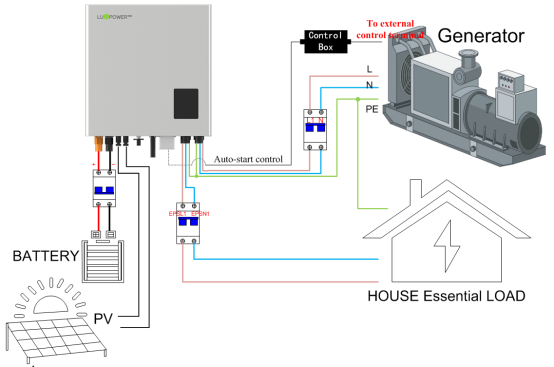
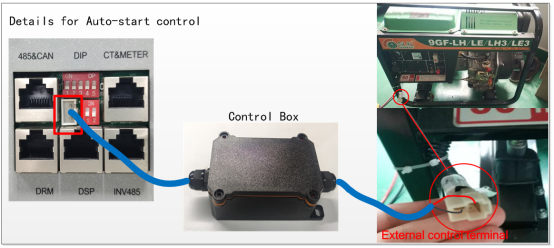
Q1: Why does the parallel units report’E008 ’or ’E009’ or ’E010’or ’E011’ or’E015’ ?
A: Please check
- Check CAN cable connection is connected to the right COM port
- Check parallel setting for master/Slave part, there should be one master in the system, all the others should be slave, you can set master or slave by the LCD or website.
- Checkif the balance resistor is on in the begin and end of the communication loop
- If it is a single-phase system, please check if you have paralleled all “Grid”ports at the same phase , and “L”line and “N”line of each port mustn’t be reversed and check if“single phase master”has been selected. If it is a three-phase system, each phase should have at least one Lux unit ,and check if “three -phase master”has been selected.
- If all details above are correct ,and there is still showing “E015”, try to set “Clear Detected Phases” to each Lux unit.
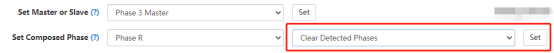 Please refer to ‘Parallel connection guidance’ to connect the parallel communication cable
Please refer to ‘Parallel connection guidance’ to connect the parallel communication cable
Q2:Why cann’t I monitor the each units although I set the right password and add all datalogs in the monitor system?
A: Please check(1) CAN cable connection is connected to the right COM port(2) If you have make the parallel communication cable yourself, please make sure you have make the right cable, otherwise, it will interrupt the wifi communication
Q3: The parallel cable is not long enough, how can I make a parallel communication cable?
PIN3 to PIN3, PIN4 to PIN4, Please do not connect other extra pins in one terminal.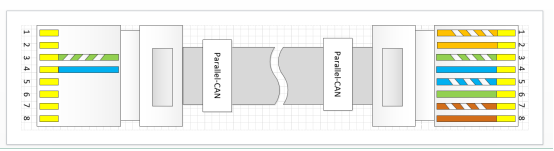 Caution: All warning codes and error codes will affect or stop the inverter to work normally , please check the trouble shooting table in the User manual when you notice that they occur in the LCD or monitoring page.
Caution: All warning codes and error codes will affect or stop the inverter to work normally , please check the trouble shooting table in the User manual when you notice that they occur in the LCD or monitoring page.

