太陽光発電プロジェクトを計画しているなら、しっかりとした計画を立てなければなりません。もちろん、適切な計画に従うことの重要性を無視することはできません。必要な太陽光パネルの数は?家全体の容量は?必要以上に多くても少なすぎてもいけません。LuxpowerのAIソーラーパネル計算機は、適切な品質と仕様の太陽光発電パネルを決定するのに役立ちます。
住宅所有者、設置業者、あるいは企業であっても、完璧な太陽光発電システムを設計するには時間と正確さが求められます。LuxpowerTekは、その作業を容易にしました。同社はAIを搭載した新しいソーラーパネル計算ツールをリリースしました。
このスマートツールは、まずインバーターのモデルを選択するように求めます。その後、選択したモデルに基づいて、PVパネルの設置を提案します。
LuxpowerTek AIソーラーパネル計算機のご紹介
太陽光発電システムの設置費用を計算するのは難しい場合があります。インバーターの容量、パネルの仕様、電圧、温度など、考慮すべき要素は山ほどあります。専門家でなければ、間違いを犯してしまうことは珍しくありません。そのため、たった一つの間違いが投資額や利用品質に悪影響を及ぼす可能性があります。そこで、AI搭載の太陽光パネル計算ツールが役立ちます。
このツールは、主に計画プロセス全体を簡素化するために開発されました。エンジニアでなくても使用できます。数回クリックするだけで、システムがすべてをガイドします。住宅所有者、設置業者、太陽光発電の専門家、コンサルタントなど、誰でもこのツールを使用できます。
このツールは様々な状況で活用できます。例えば、太陽光発電システムの新規設置やアップグレードを計画している場合などです。パネルとインバーターの互換性を確認したい場合や、地域の気候を考慮して設計したい場合などにも役立ちます。このツールを使えば、複数のパネルオプションを素早く比較検討できます。便利で正確です。
LuxPowerTek ソーラーアレイまたは設置計算機の使い方
これを使うと ソーラーパネル計算機 とても簡単です。太陽光発電の専門家である必要はありません。
以下の簡単な手順に従ってください。
ステップ1:ソーラーインバータのカテゴリーとモデルを選択する
計算ツールのランディングページにアクセスすると、インバーターを選択するように求められます。インバーターのモデルには多くのオプションがあります。Gen-HB、Gen2-LB、LXP、SNA、Trip、Trip2が標準オプションです。ご希望のオプション、またはご希望のオプションを選択してください。このチュートリアルでは、LXP 3-6 Kモデルを選択しましょう。
これは、オングリッドとオフグリッドの両方の機能をサポートするハイブリッドインバータです。選択すると、計算機がそのモデルの主要な仕様を表示します。
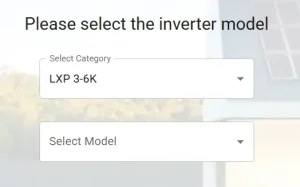
ステップ2:希望するソーラーパネルのデータシートをアップロードする
次に、PVパネル計算ツールはPVパネルのデータシートをアップロードするよう求めます。正しいデータシートを選択したことを確認することが重要です。ツールがデータシートの正確なモデルを検出できない場合があります。その場合は、PDFファイルの名前を変更してみてください。
このチュートリアルでは、JKM490-515N-60HL4-V-Z1-OCというモデルを使用します。このソーラーパネルはJinKo Solar社の人気商品で、耐久性が高く、過酷な環境にも耐えることができます。
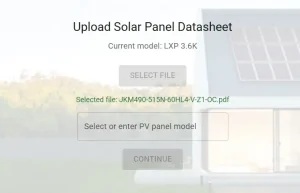
ステップ3: AIの応答を理解する
データが入力されると、AIが処理を引き継ぎます。パネル、インバーター、そして地域の気象データに基づいて高度な計算を実行します。ユーザーインターフェースは次の画像のようになります。合計15個のメッセージを送信します。

最初のメッセージでは、選択したアイテムについてお知らせします。3番目から10番目のメッセージでは、インストールに関する具体的なアイデアをご案内します。例として、以下を提案します。
- インバータの最大PV入力電力は7200Wです。
- PVコンポーネントのパラメータを取得しました。公称最大電力は515です。また、開放電圧は44.66V、動作電圧は37.32Vです。さらに、動作電流は13.80Aです。温度係数は-0.25%で、下限温度は2.21℃です。
- ストリングあたりのパネルの推奨数は 11 で、最小数は 5 です。ただし、最適な数は 6 です。
この技術情報に加えて、このツールは安全に関するヒントもいくつか示しています。例えば、PV入力電圧はインバータの最大入力電圧を超えてはなりません。超えるとユニットが損傷する恐れがあります。また、非絶縁設計のため、PV入力電極は接地しないでください。
この PV パネル計算機を使用する理由は何ですか?
この太陽光発電パネル計算機を使うと、様々な点で役立ちます。これらの計算機は、特定の場所とエネルギー需要を迅速かつ正確に計算できます。
#1 誰でもできる(専門知識は不要)
この計算機を使うのに専門家である必要はありません。基本的な情報さえ知っていれば大丈夫です。インバーターのモデルとご希望のパネルの種類を入力するだけで、あとは計算機が自動的に計算してくれます。専門家に頼る必要はありません。使いやすく、シンプルで、高速です。
#2は時間を節約します
太陽光発電システムの計算プロセスは、仕様やサイズを問わずほぼ同じです。この計算機はそのアルゴリズムに基づいて設計されています。変数は、インバーターのサイズとPVパネルの種類のみを変更します。そのため、このツールを素早く使用することで、より迅速な意思決定が可能になります。
#3はミスを減らす
人間は間違いを犯す可能性がありますが、機械は間違いを犯しません。プログラムされたアルゴリズムに従うため、エラーが発生することはありません。同様に、LuxpowerTekのAIソーラーパネル計算機も計算エラーを一切発生させません。
#4が効率を向上
この計算機は、あなたの家に最適な設計を作成するのに役立ちます。設計は、太陽光の照射面積、エネルギー消費量、屋根の面積など、いくつかの要素に基づいて決定されます。この計算機を使うことで、より優れた性能とより早い投資回収を実現する効率的なシステムを構築できます。
#5はスペースが限られた設置に役立ちます
AIは安全に関するヒントや設置ガイドも提案します。この提案は、狭いスペースへのPVパネルの設置に役立ちます。さらに、その他の安全に関するヒントも提案します。
お問い合わせ
もしかしたら、電卓の使い方でお困りのことや、カスタムソリューションをお探しのことかもしれません。もし私の考えが正しければ、お気軽にカスタマーサポートチームまでご連絡ください。喜んでお手伝いさせていただきます。

